Most orders for IN STOCK items placed by 12PM CST M-F ship SAME DAY. Orders for custom items and prints may take additional time to process.
A piezo buzzer is a fantastic way to add feedback to users of your projects. In this Arduino piezo buzzer tutorial, we’re going to dive into the different types of piezo buzzers, how they work, how to wire them up to your Arduino, and write a sketch to control them. Before you know it, piezo buzzers will find their way into many of your projects!

There are two main types of piezo buzzers you will encounter: Active piezo buzzers and passive piezo buzzers. Let’s quickly talk about the differences.
Active piezo buzzers are exactly as they might sound. Supplying 3.3V or 5.5V to the positive lead of the active piezo buzzer will cause the piezo to start emitting an audible buzz. The active piezo has an internal oscillator.
Passive piezo buzzers do not have an internal oscillator. If you supply DC current to the piezo literally nothing happens. For the passive piezo buzzer to make a noise you must use the PWM pins of the Arduino to send it an square wave signal. The frequency and voltage of this signal will determine the sound wave that the passive piezo buzzer emits. This makes it possible to emit different types of sounds!
We’ve created this handy parts list for you if you’d like to do this project. Some of these might be affiliate links. Using them costs you nothing, but we may get a small commission that helps us to continue making content like this!
| QTY | PART / LINK | ||
|---|---|---|---|
| 1X | Arduino Uno | ||
| 1X | USB Type B Cable | ||
| 1X | Solderless Breadboard | ||
| 1X | Jumper Wires | ||
| 1X | Active Piezo Buzzer | ||
| 1X | Passive Piezo Buzzer |

Next up in our Arduino piezo buzzer tutorial, let’s learn how to wire them up! They are mostly identical, with a slight variation.
The active buzzer simply needs a 3.3V to 5.5V power feed. We can supply 5V from any of the digital pins on the Arduino. We’ll use PIN 3!
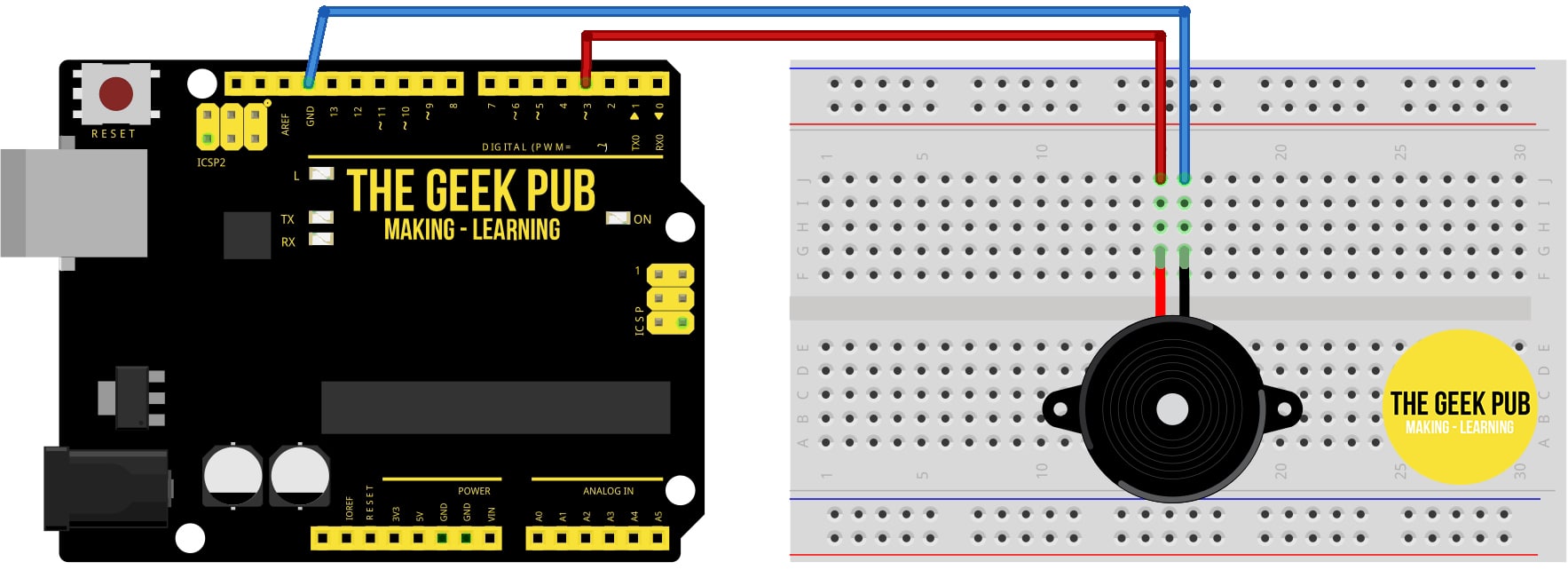
The passive piezo is wired very similarly to the active buzzer. However, it generally has an extra center pin that is not used. It is also important to use a digital output on the Arduino that supports PWM. These will have a ~ next to them. We’re going to keep using pin 3 for simplicity.
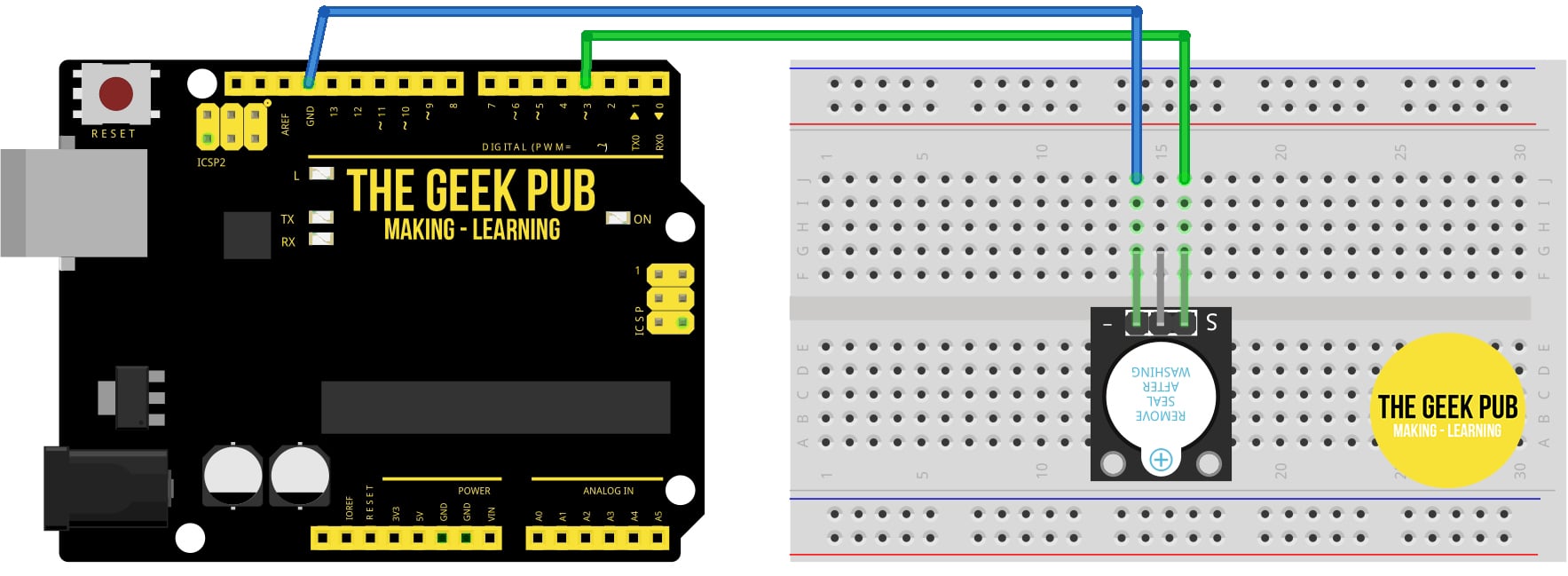
Now it’s time in our Arduino piezo buzzer tutorial to put some code on your Arduino to make the buzzer do something!
This code will make your active piezo buzzer buzz on and off on a 3 second loop.
int gpActiveBuzzer = 3;
void setup ()
{
pinMode (gpActiveBuzzer, OUTPUT); // set pin to output mode
}
void loop () //Main program loop
{
digitalWrite (gpActiveBuzzer, HIGH); // sound the buzzer
delay (3000); // pause code for 3 seconds
digitalWrite (gpActiveBuzzer, LOW); // stop the buzzer
delay (2000); // pause code for 2 seconds
}
This code will make the passive piezo buzzer maker a standard alarm sound. Rising and falling buzzing.
// define the pin we will connect to
int gpPassiveBuzzer = 3 ;
void setup ()
{
// set our pin to output mode
pinMode (gpPassiveBuzzer, OUTPUT) ;
}
void loop ()
{
// loop through frequencies to generate alarm sound
unsigned char i;
while (1)
{
//Frequency 1
for (i = 0; i <80; i++)
{
digitalWrite (gpPassiveBuzzer, HIGH) ;
delay (1) ;
digitalWrite (gpPassiveBuzzer, LOW) ;
delay (1) ;
}
//Frequency 2
for (i = 0; i <100; i++)
{
digitalWrite (gpPassiveBuzzer, HIGH) ;
delay (2) ;
digitalWrite (gpPassiveBuzzer, LOW) ;
delay (2) ;
}
}
}
Now that you’ve learned the basics of the piezo buzzer you can move on to the next tutorial or go back to the main list!
If you like our content maybe consider upgrading to Premium. You’ll get access to