Most orders for IN STOCK items placed by 12PM CST M-F ship SAME DAY. Orders for custom items and prints may take additional time to process.
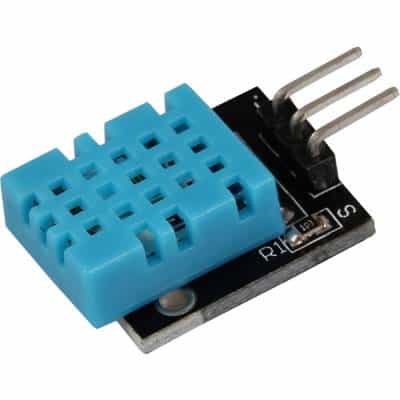
This wiki article covers the KY-015 / DHT11 combination temperature and humidity sensor. Included are wiring diagrams, code examples, pinouts, and technical data. This sensor is commonly used in weather-station projects and for keeping tabs on internal device environmentals in larger projects.

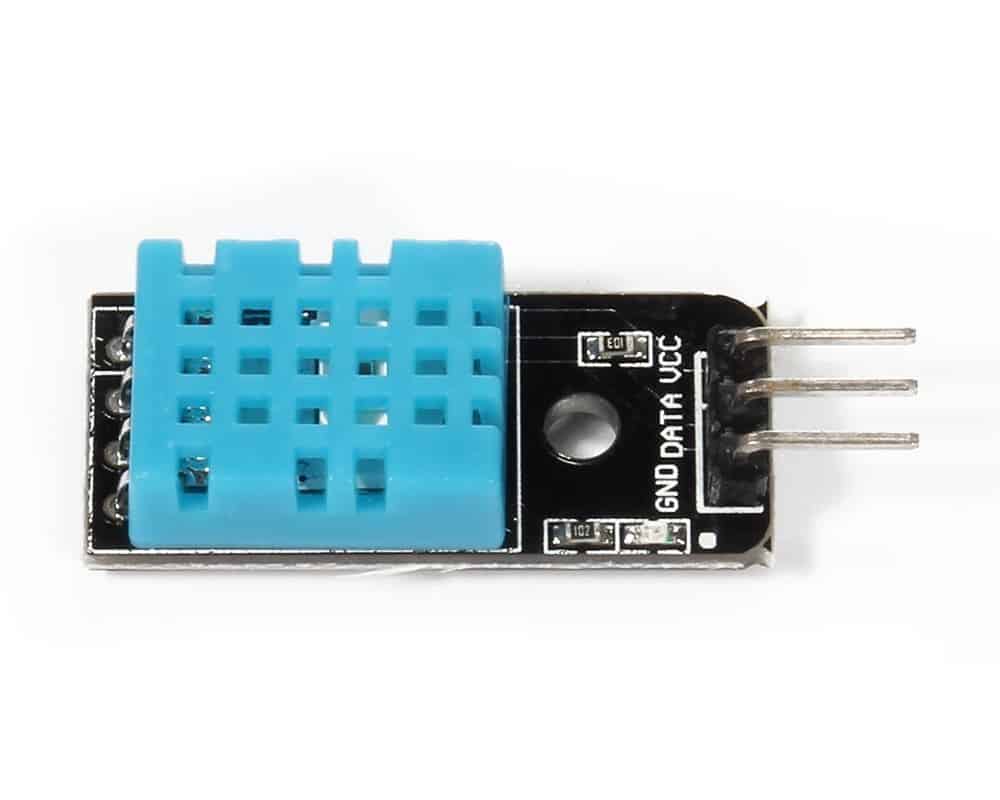
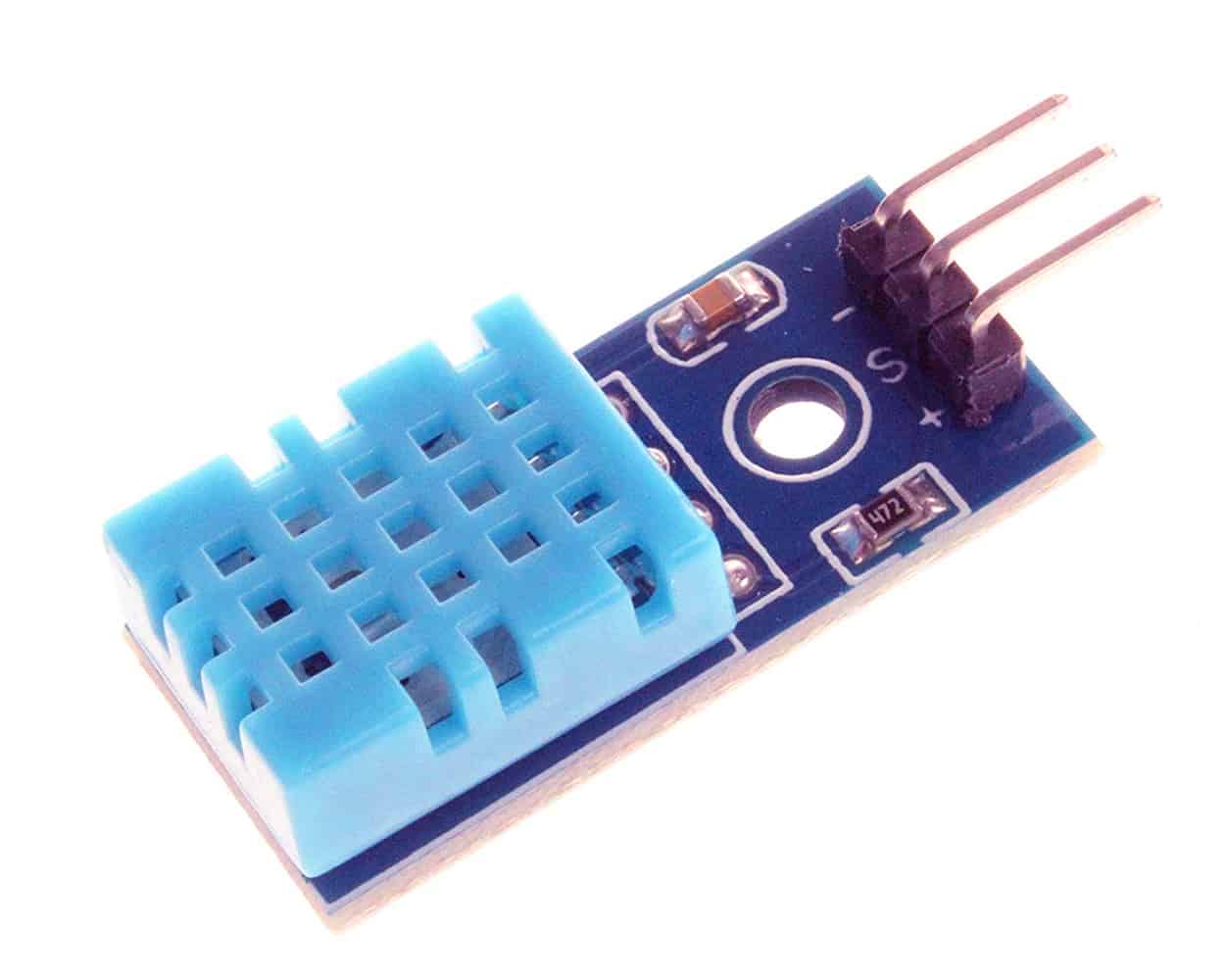
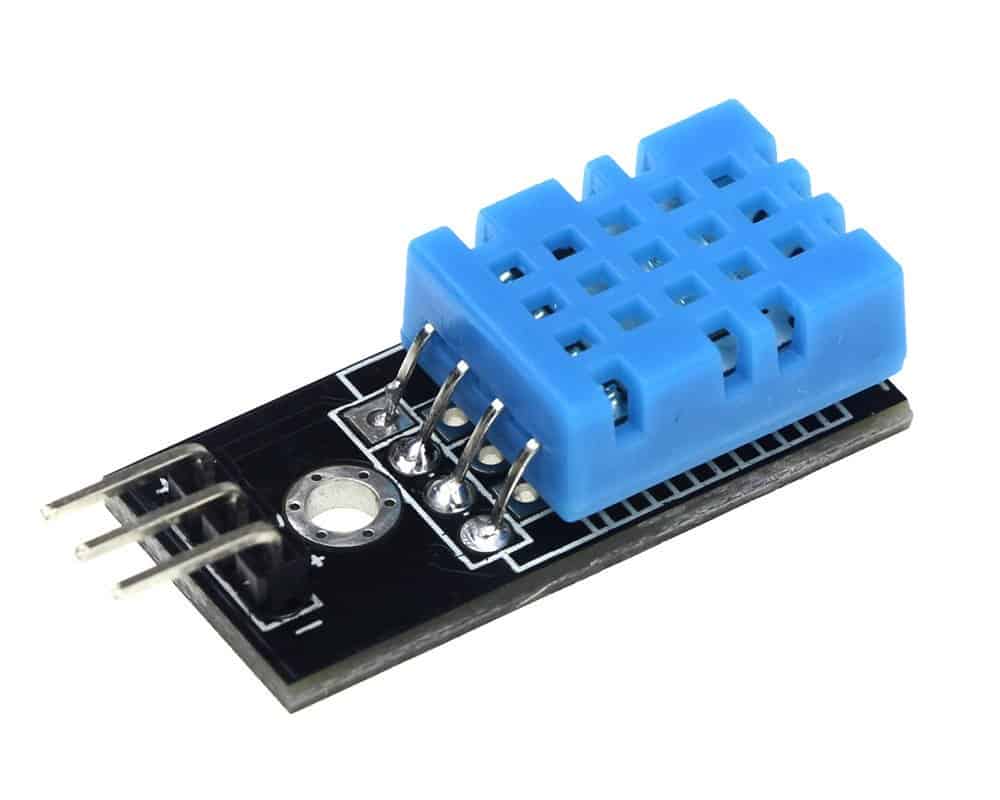
The KY-015 / DHT11 temperature and humidity sensor module comprises a DHT11 digital humidity and temperature sensor with an integrated 1k ohm resistor. The onboard DHT11 uses an internal capacitive humidity sensor and thermistor to determine environment conditions, and digital I/O integrated circuit for creating the serialized digital output.
Due to its small size, the combination sensor is great for many projects, however it does come with one fairly serious drawback for use in some applications. It offers a sampling rate of a painfully slow 2 seconds. Applications that need more timely measurements should use a separate thermistor that can be sampled on a faster refresh interval.
Tech Specs for the KY-015 / DHT11 temperature and humidity sensor:
This module has three pins: Vcc+, Signal, and Ground
The KY-015 / DHT11 module pinout is as follows:
The KY-015 / DHT11 combination temperature and humidity sensor schematics is as follows:
The following Geek Pub projects use the KY-015 / DHT sensor module:
You’ll find below code examples of using the KY-015 / DHT11 combination temperature and humidity sensor with both the Arduino and the Raspberry Pi (Python).
The following code example is for the Arduino. This code will read the current temperature and print the values out on the serial console every 3 seconds.
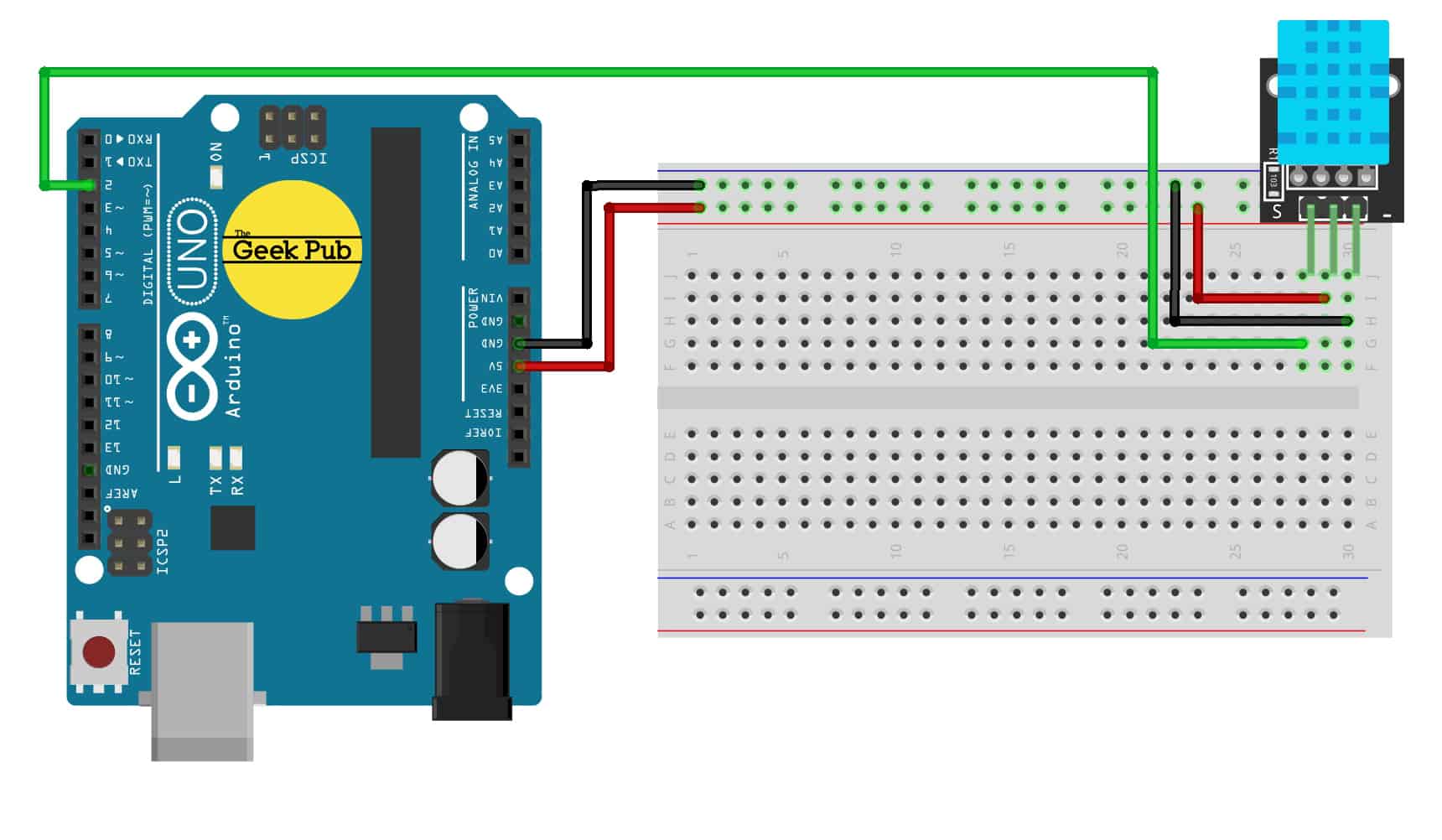
#include "DHT.h"
#define DHTPIN 2 // we're using pin 2
#define DHTTYPE DHT11 // we're using the DHT11
// define our DHT object using the pin and type from above
DHT dht(DHTPIN, DHTTYPE);
void setup() {
Serial.begin(9600);
void loop() {
// create a float and read the temperature sensor
float myTemperature = dht.readTemperature(true);
// print the temperature on the screen in Celsius
Serial.print(myTemperature);
Serial.print((char)223); // degree symbol
Serial.println("C");
delay(3000); // wait 3 seconds before updating again
}The following code example is for the Raspberry Pi using the Python programming language. This code will read the temperature from the DHT11 module and display the output on the terminal window every 3 seconds.
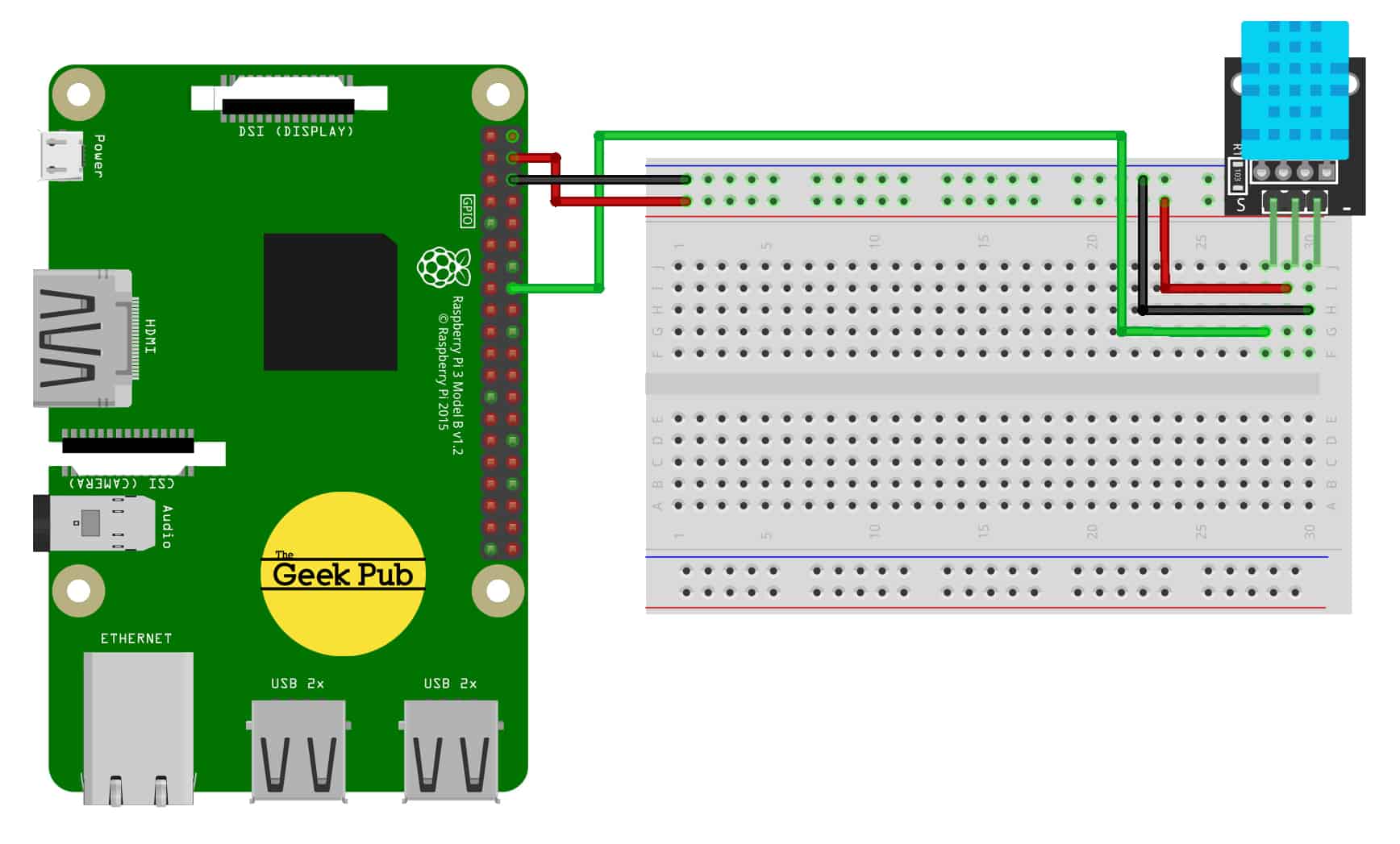
import RPi.GPIO as GPIO
import Adafruit_DHT
import time
# Adafruit_DHT.DHT22, or Adafruit_DHT.AM2302.
DHTSensor = Adafruit_DHT.DHT11
# The pin which is connected with the sensor will be declared here
GPIO_Pin = 23
while True:
humid, temper = Adafruit_DHT.read_retry(DHTSensor, GPIO_Pin)
print("Temperature: " + temper + "\n")
time.sleep(3)We hope this wiki article has been helpful to you. Please leave a comment below if you have any questions or comments, as we try to keep these articles constantly up to date.
If you like our content maybe consider upgrading to Premium. You’ll get access to