Most orders for IN STOCK items placed by 12PM CST M-F ship SAME DAY. Orders for custom items and prints may take additional time to process.
Many new to gaming tend to believe that all joysticks are the same and just buy the cheapest one they can find. Using the best arcade joysticks with tight tolerances and quality components can mean the difference between an OK game and a great game. However, using a high quality joystick with the wrong arcade restrictor gates for your game or gaming style can also be a losing proposition!
Before we get into the basics of arcade restrictor gates, let’s take just a minute to understand some joystick basics.
Trust me! This is important.
The movement of the joystick has four basic positions (in addition to direction of travel). These movements (or movement behaviors) are not the same between all joysticks, even from the same manufacturer!
These movement behaviors effect how the joystick feels, how quickly it reacts, and how far it moves before coming to a stop. These movements are also affected by the tension and strength of the return spring used in the joystick.
Let’s break them down and understand what each one means.
Neutral is the position in which a joystick rests when your hand is not touching the knob. In a perfectly constructed joystick this would be dead center and perpendicular to the control panel top surface.
The deadzone is any position where the joystick can be moved to without engaging/activating a microswitch. Often I see people refer to the deadzone as if it is a defective area of the joystick. This is false. You need some deadzone so that small movements by the player don’t unintentionally engage a microswitch. You should consider the deadzone on a properly designed joystick to be the safety zone.
Engage is where one or more microswitch becomes activated. This position is heavily dependent on the design of the microswitch. The microswitch will most likely engage before the switch is full depressed.
Throw is the position in the movement when travel stops. This is usually caused by making contact with a restrictor gate. However, should a gate not be installed this would be the location that the microswitch bottoms out.
Ok. Before dive into arcade restrictor gates, we need to understand one last thing: Joystick Directions!
It is important to consider the games that you will be playing when building your arcade. For example, if you only ever plan to play space invaders on your arcade then you will likely only ever use left and right on your joystick! In fact, some builders eliminate the joystick altogether and just use a left and right button!
Most all arcade joysticks out of the box come configured as 8-way joysticks. This means you have 8 possible electrical positions that the software can read: Up, Down, Left, Right, Up/Left Diagonal, Down/Left Diagonal, Up/Right Diagonal, and Down/Right Diagonal. Up, Down, Left, and Right are all dedicated microswitches. While the diagonal positions are the combination of two microswitches.
The problem many encounter when using an 8-way configuration is when playing a game that was designed for a four-way. For example, playing Pac-Man with an 8-way configuration can be an effort in frustration. Most of the time if you press in the diagonal position, Pac-Man will do nothing and you’ll lose a life. You have to be very methodical to remember to never press the diagonal positions.
More in a minute, but 8-way is always active with round, octagonal, and most square arcade restrictor gates.
With a four way configuration you have only four positions that are active on the joystick. This could be the horizontal and vertical directions, or the diagonals, but never both at the same time.
If you plan to play mostly games like Pac-Man, we highly recommend you go with a 4-way restrictor gate.
The last (but very important) configuration you should consider is the 2-way. There are some games that were designed for only left/right or up/down. The best example we can give you is Space Invaders. It only recognizes left and right.
If you’re building a dedicated Space Invaders machine, a 2-way restrictor gate is a must!
And now it’s time to actually talk about how arcade restrictor gates work!
First, you should know that not all joysticks support arcade restrictor gates! If you’re planning to use them then you need to make sure the joysticks you buy support them. All Geek Pub Joystick and Button kits support Sanwa-style restrictor gates.
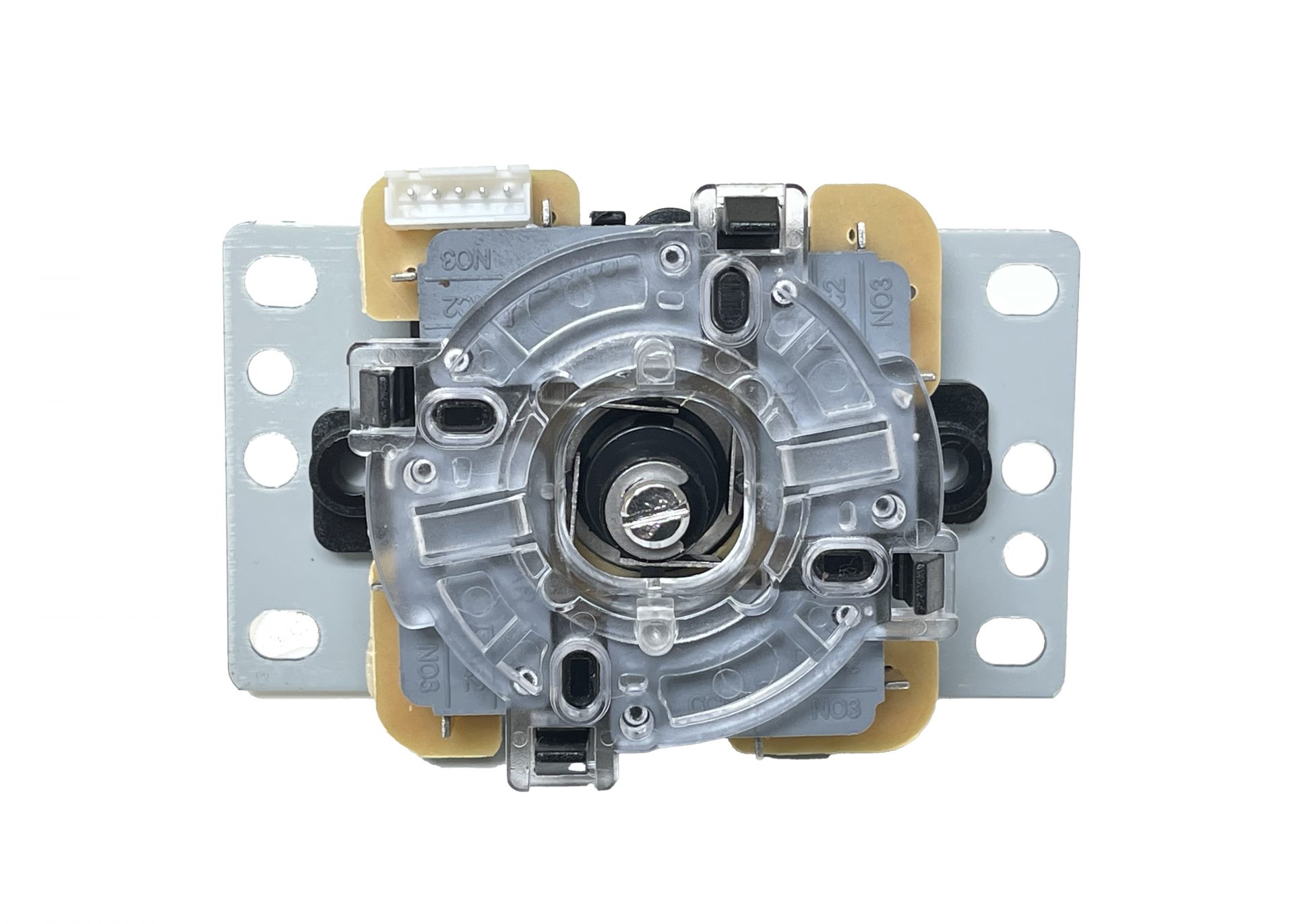
Restrictor gates snap on to the back/bottom of the joystick and restrict movement of the joystick to certain positions. Some restrictor gates have snap-in inserts that are adjustable, while others are permanent. Sometimes gates simply make it less prone to enter a certain position (such an octagonal), and sometimes they completely eliminate positions (such as a 2-way).
These different types of arcade restrictor gates all serve different purposes, but ultimately work to limit the positions and movement behaviors of the joystick.
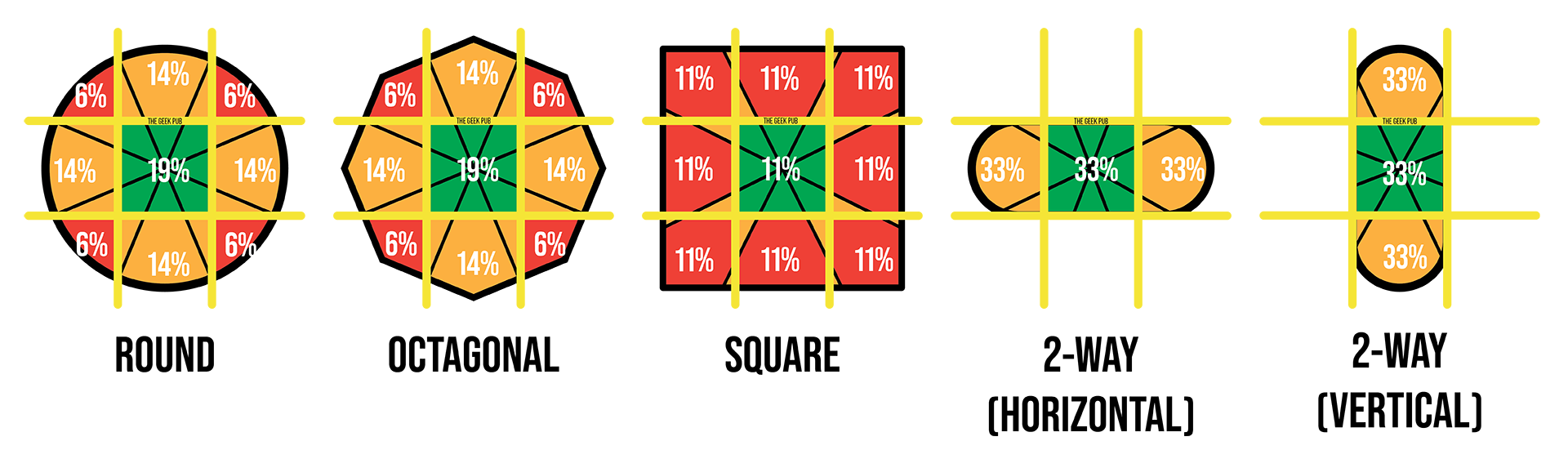
These different shaped gates divide up the total area of movement to suit the game or type of gameplay experience the player prefers.
Round arcade restrictor gates are simply that, round. They don’t have any area where they restrict movement or offer any detents. The joystick is free to move into any position.
Octagonal arcade restrictor gates are exactly how they sound. They have 8 sides. Other than providing some detent areas to help the player align the joystick to a certain position they are basically free to move into any position.
Square restrictor gates are where things begin to get complex. Many assume that all square gates are exactly the same. But they actually are available in different sizes. The most common square gate divides the joystick into 9 equal zones, where the neutral and deadspace are equal in size to the engage and throw space.
Turning a square gate insert to its diagonal position can have the effect of making the joystick prefer up/down/left/right positions and semi-reject the diagonal positions. This is a nice compromise when playing games like Pac-Man, making the game much more enjoyable to play on a typical 8-way stick.
Some refer to the square gate, turned diagonal or diamond as a rhombus gate. This is mathematically incorrect.
Two-way arcade restrictor gates limit the joystick to either left-right only movement, or up-down only movement depending on whether the gate is installed horizontally or vertically.
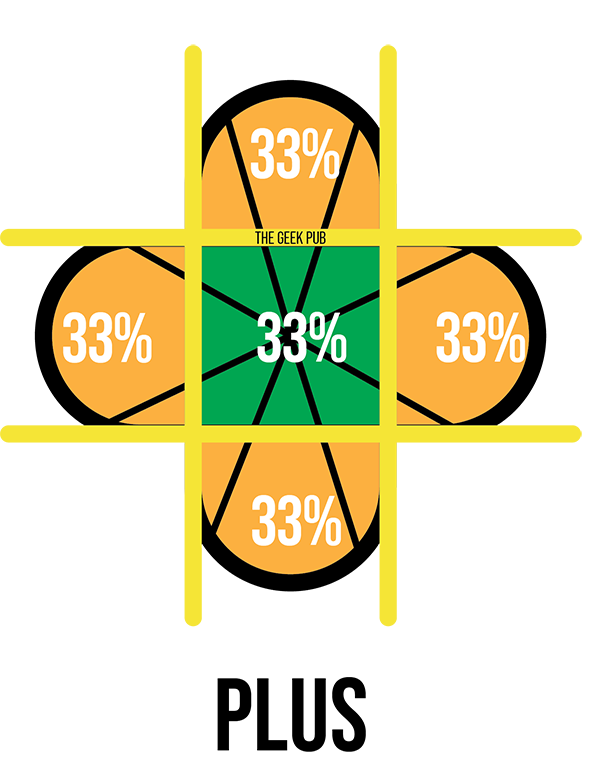
Over the decades many different arcade machines have come up with and implemented different types of gates that are specific to their games.
An example of this is the “plus” arcade restrictor gate. This gate completely eliminates the ability to use the diagonal directions. This gate provides a comparable feeling to that of shifting a manual transmission car. You must come all the way back to center before moving to another direction. Although a logical mistake, some refer to this a a bi-directional 2-way restrictor gate.
Good question! Almost all joysticks, including ours, ship with a square restrictor gate installed that is adjustable to two positions. This is because the square gate is the most common preference amongst gamers and builders alike. However, we recommend you try a few different gates and see which you prefer. You may find you prefer an octagonal gate.
If you are building a custom cabinet that will only play a single game you may want to customize the gates for that game. If you are restoring an original cabinet, you should match the gates to the ones used when the game was originally created. In our example of Space Invaders, you’d want to use a 2-way restrictor gate in the horizontal position.
If you like our content maybe consider upgrading to Premium. You’ll get access to
One Response
Ver interesting notes ! (From France)