Most orders for IN STOCK items placed by 12PM CST M-F ship SAME DAY. Orders for custom items and prints may take additional time to process.
The Arduino is a microcontroller chip, with a platform built around it to make it easy to program for and easy to connect components to. In fact, the Arduino Uno is available with a socketed chip that can be removed. Some tinkers will use the platform to program the chip, and then remove it from the board for integration into their own board. To program the microcontroller on the Arduino, we need to install the Arduino IDE.
The basic components of the Arduino development platform are:
The Arduino IDE is the place where you can type in your code, compile it to machine code, and then upload it to the chip on the Arduino over a USB connection.
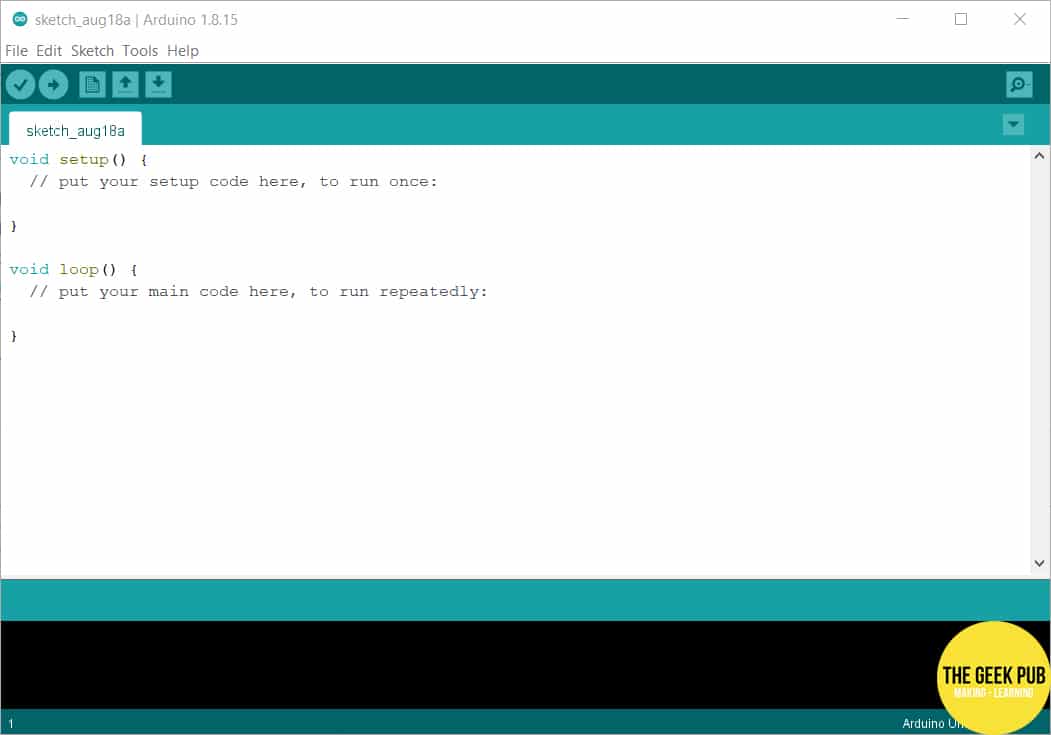
You can download and install the IDE from here.
Its time to move on to the next step! From here you can:
If you like our content maybe consider upgrading to Premium. You’ll get access to