Most orders for IN STOCK items placed by 12PM CST M-F ship SAME DAY. Orders for custom items and prints may take additional time to process.
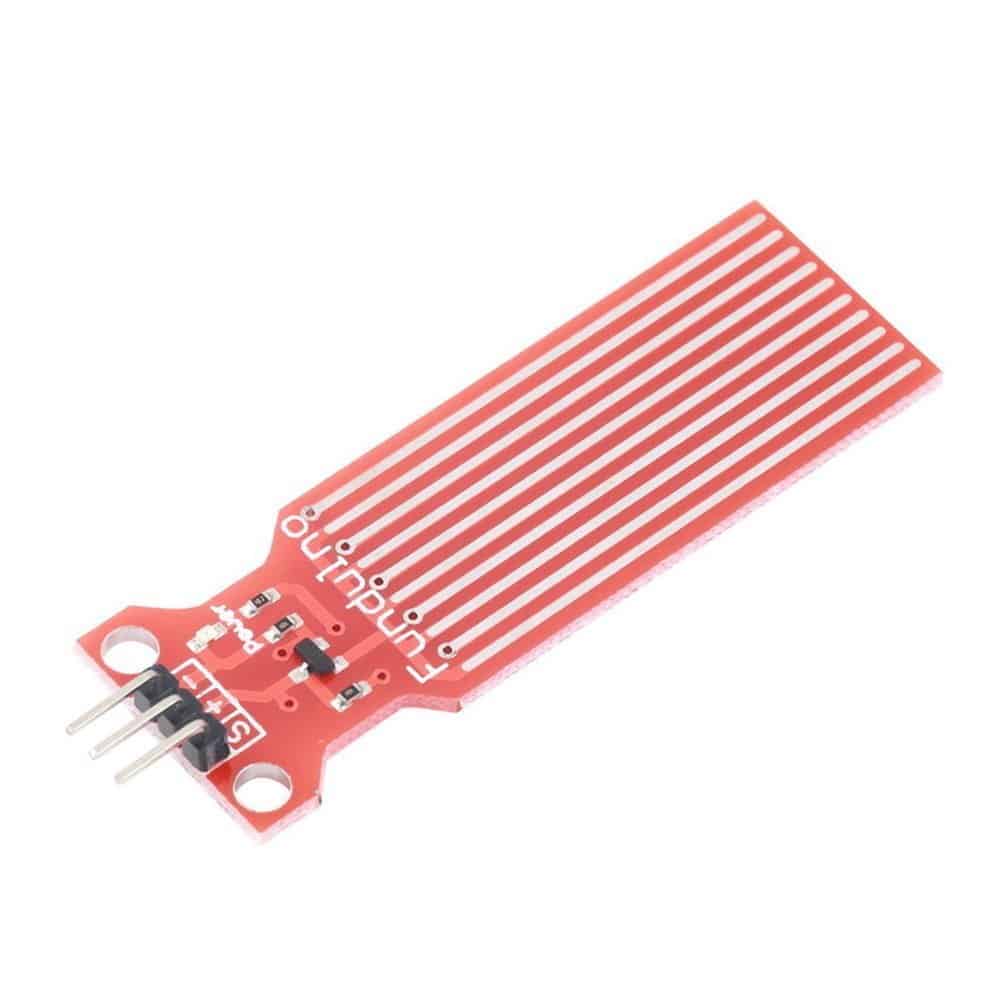
This wiki article covers the water level sensor (sometimes called a leak detection sensor). Included are wiring diagrams, code examples, pinouts, and technical data. This sensor connects to an an analog input pin and provides an integer value generally from 0 to 500 indicating the level of water. When used with a digital pin and a pull up resistor, it can give an indication of the presence of water without reporting its depth.

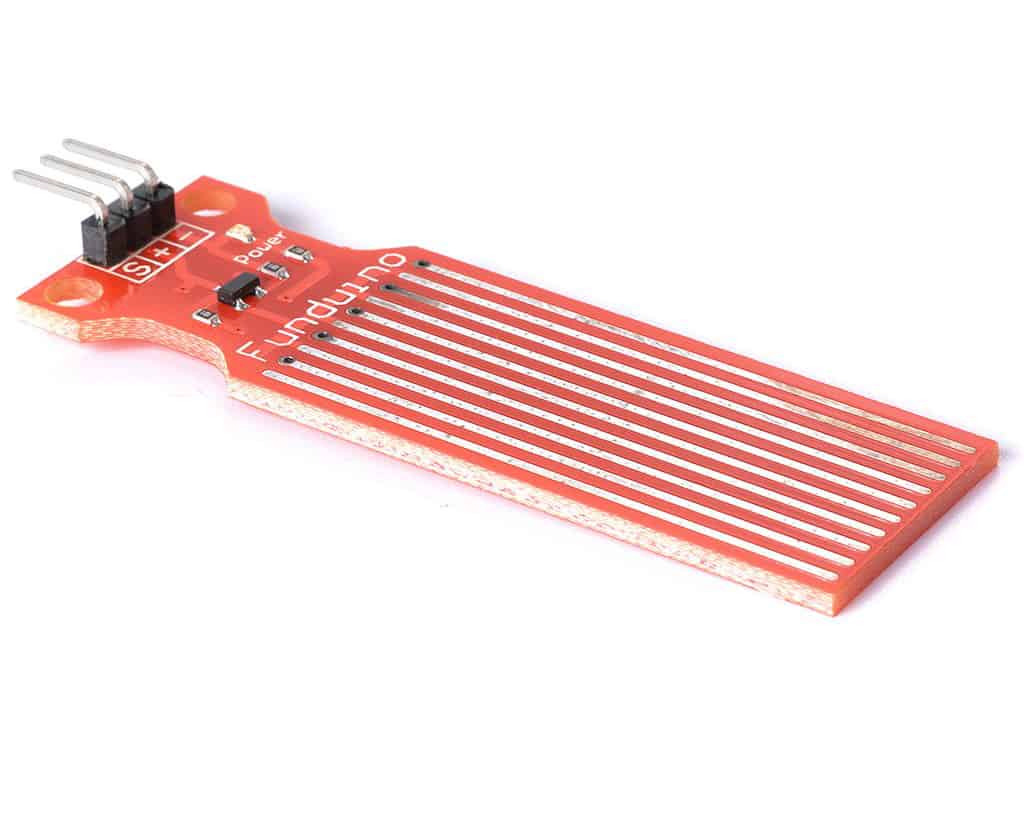

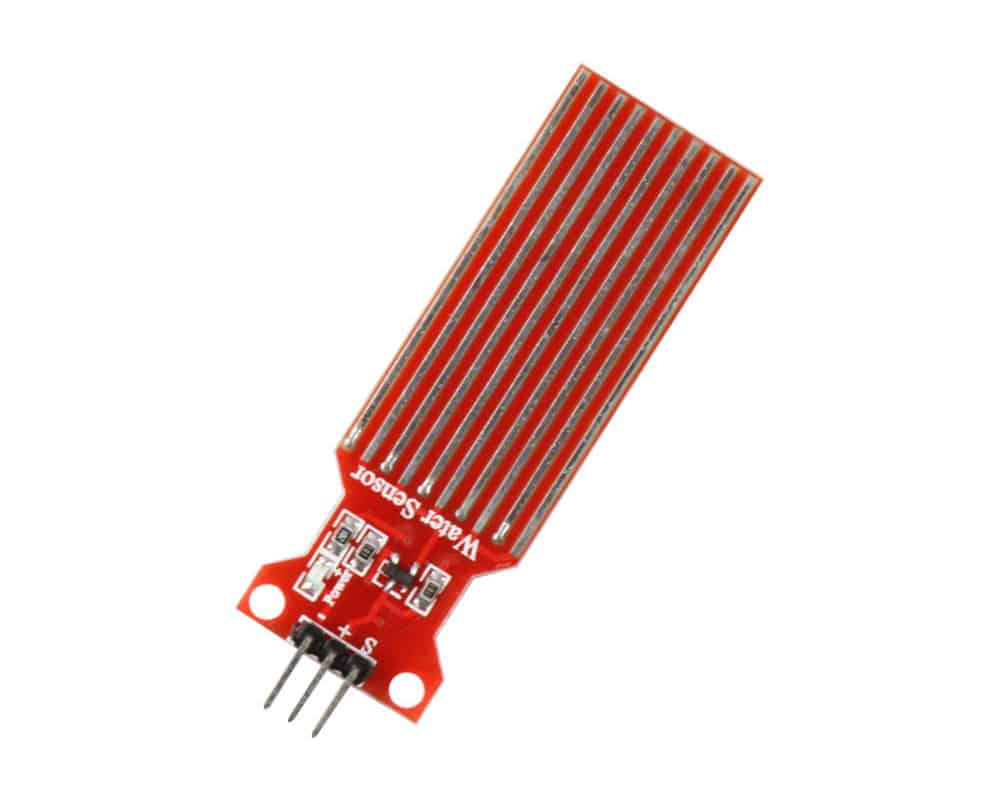
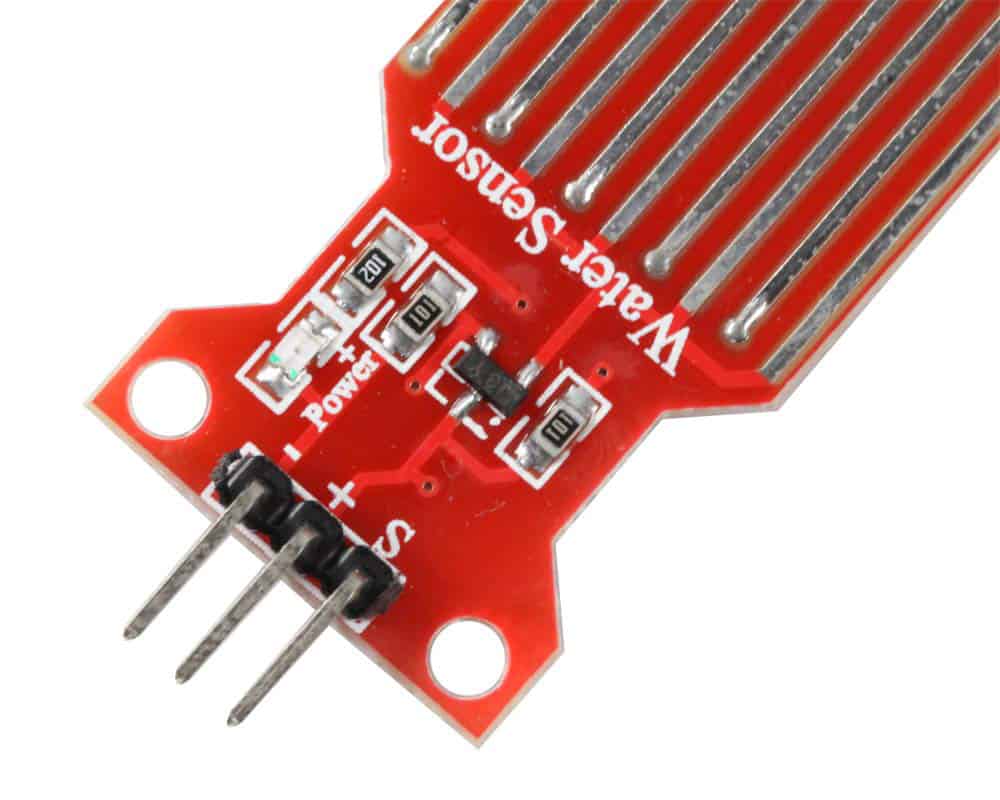
The water level sensor / leak detection sensor is a 3-pin module that outputs an analog signal (generally 0 to 500) that indicates the approximate depth of water submersion. When used in conjunction with a pull up resistor, it can be used as a digital device to indicate the presence or water.
Tech Specs for the Water Level Sensor module:
This module has three pins: GND, Vcc+, and Signal.
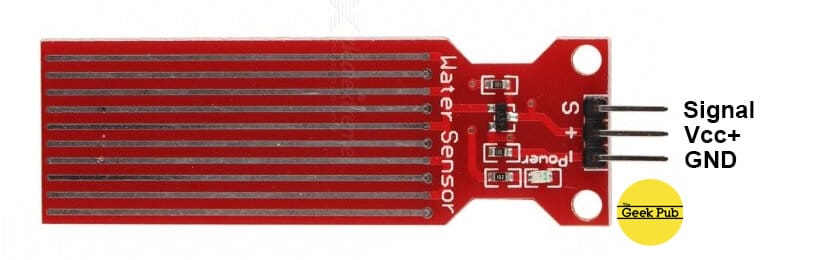
The following Geek Pub projects include the water level sensor (leak detection sensor):
You’ll find below code examples of using the KY-010 photo interrupter / light barrier module with both Arduino and Raspberry Pi (Python).
In this water level sensor module (leak detection sensor) example code. We will detect a range of integers from 0 to 500 and display Empty, Low, Medium, or High to the serial console. See the related project for using an LCD character display.
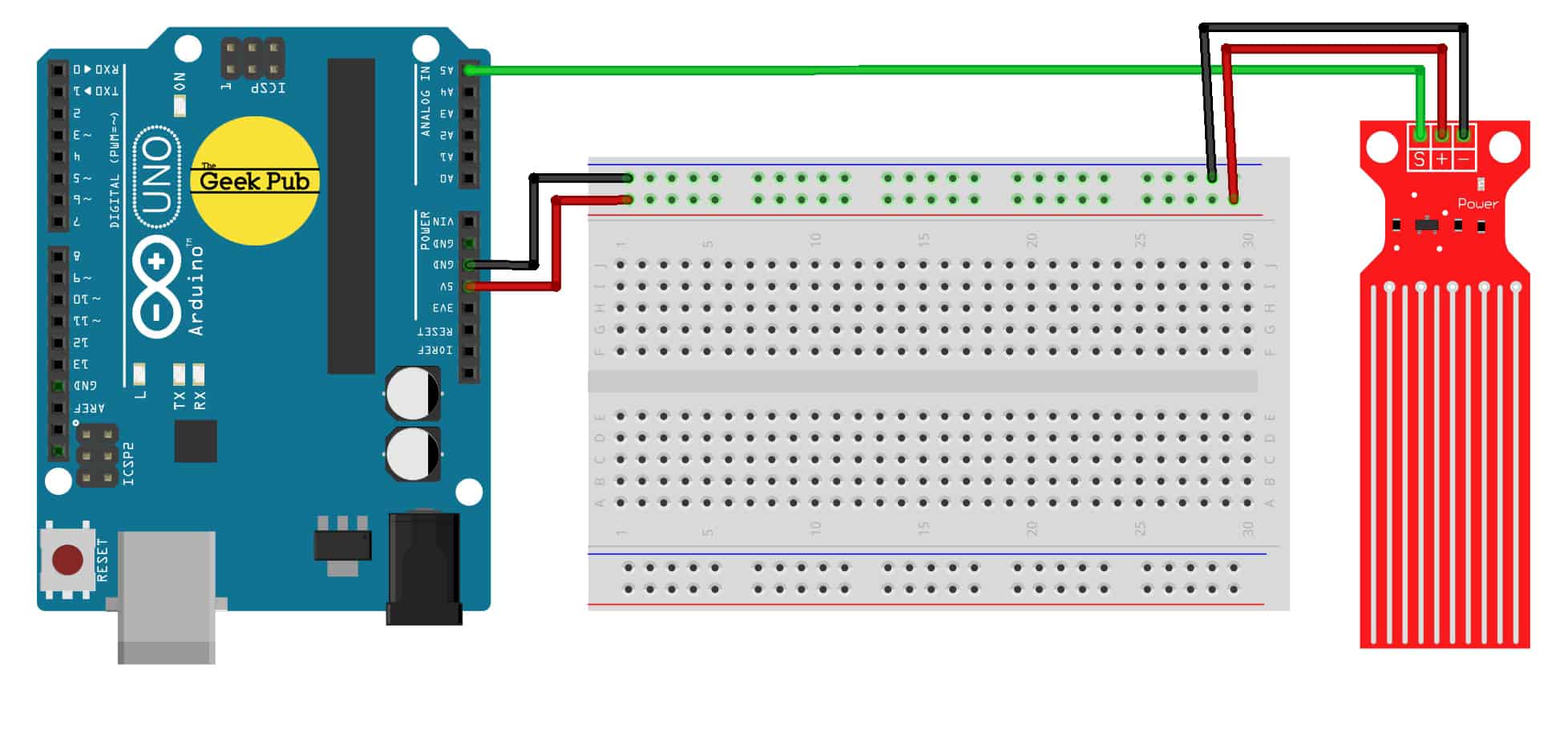
int resval = 0; // holds the value
int respin = A5; // sensor pin used
void setup() {
// start the serial console
Serial.begin(9600);
}
void loop() {
resval = analogRead(respin); //Read data from analog pin and store it to resval variable
if (resval <= 100) {
Serial.println("Water Level: Empty");
}
else if (resval > 100 && resval <= 300) {
Serial.println("Water Level: Low");
}
else if (resval > 300 && resval <= 330) {
Serial.println("Water Level: Medium");
}
else if (resval > 330) {
Serial.println("Water Level: High");
}
delay(1000);
}The following code example is for the Raspberry Pi using the Python programming language. This code will write “Detected!” to the terminal window when water is detected.
We hope this wiki article has been helpful to you. Please leave a comment below if you have any questions or comments, as we try to keep these articles constantly up to date.
If you like our content maybe consider upgrading to Premium. You’ll get access to