Most orders for IN STOCK items placed by 12PM CST M-F ship SAME DAY. Orders for custom items and prints may take additional time to process.
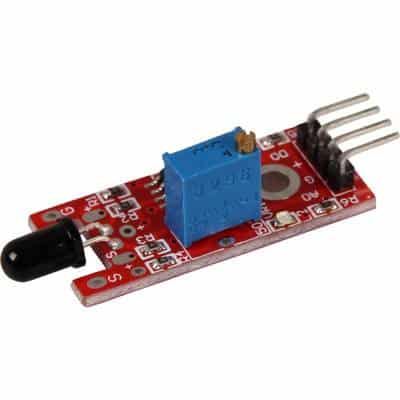
This wiki article covers the KY-026 flame IR sensor. Included are wiring diagrams, code examples, pinouts, and technical data. This sensor is designed for use in reliably detecting open flames using an Arduino or Raspberry Pi.
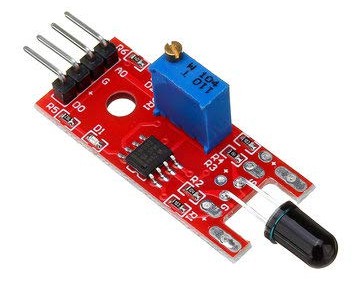
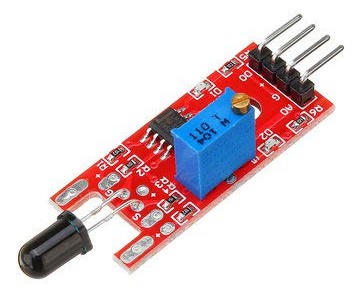
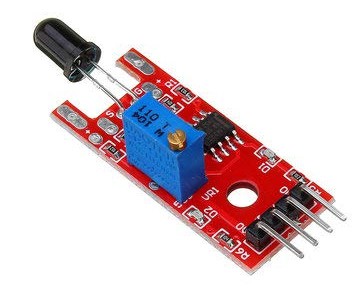
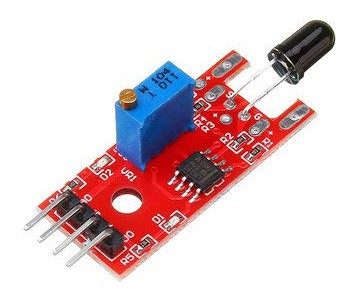
The KY-026 flame IR sensor is packed with a photo diode that is sensitive to the spectral range of light that is created by an open flame. The flame sensor detects wavelengths ranging from 760nm to 1100nm in the infrared spectrum. After detecting a flame, the digital out (DO) line will become HIGH. The analog out (AO) will provide a direct measurement of the reading.
It is not recommend that this device contacts a flame, as the plastic is likely to melt, or combust. Flame sensor should be kept at a reasonable distance from the source flame.
Tech Specs for the KY-012 Flame Sensor:
This module has four pins: GND, Vcc+, Analog Out (AO), and Digital Out (DO). The pinout is as follows:
The KY-026 flame IR sensor schematic is as follows:
We do not currently have any Geek Pub projects that use the flame sensor. We will be creating one soon though so check back!
You’ll find below code examples of using the KY-026 flame IR sensor with both Arduino and Raspberry Pi (Python).
The following code example is for the Arduino. This code will read the Analog Output Sensor value and write it to the serial console, pause 500ms and repeat.
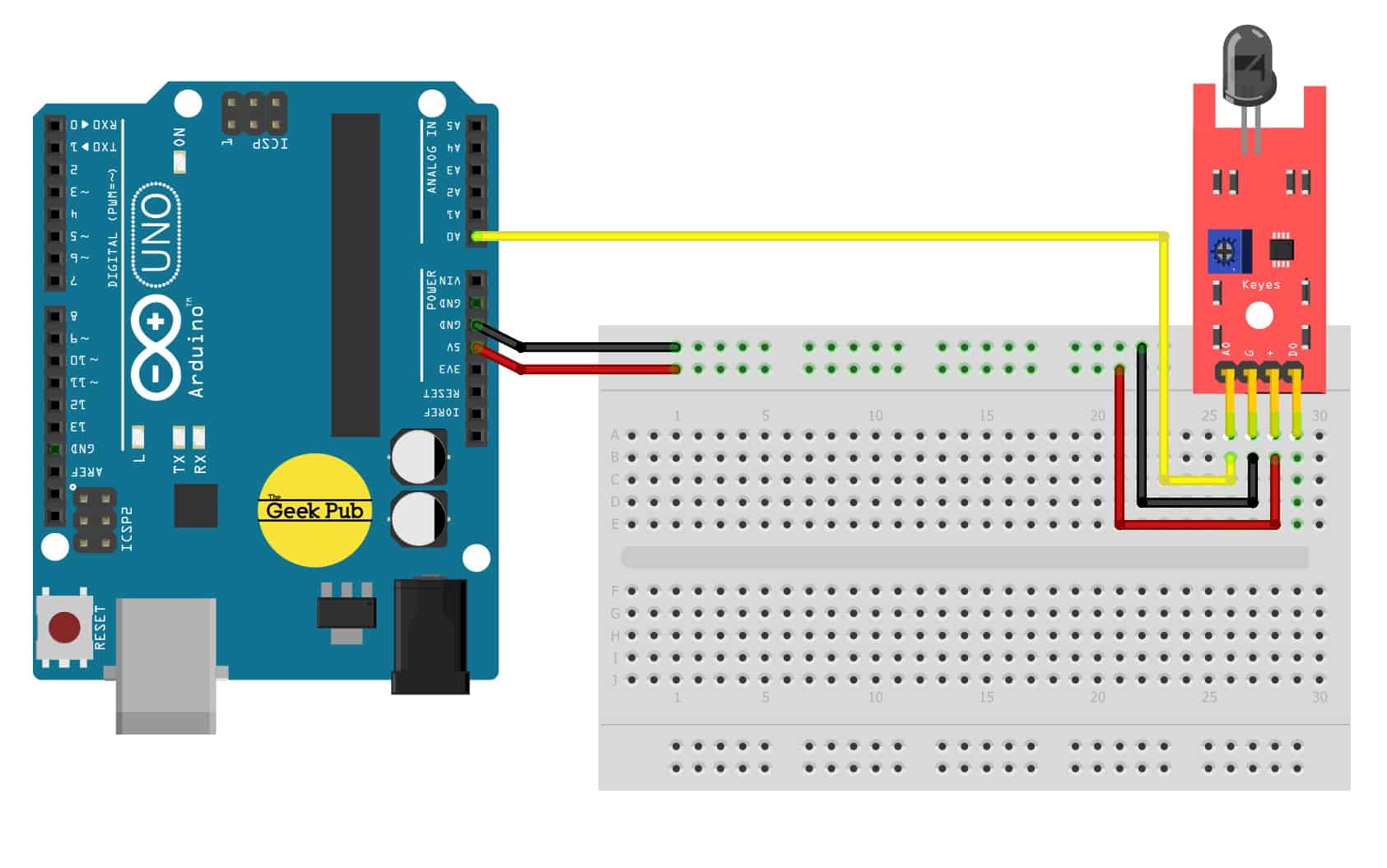
int GPFlameAnalogPIN = A0; // define analog pin
void setup ()
{
pinMode (GPFlameAnalogPIN, INPUT); //define pin as input
Serial.begin (9600); // start the serial console
}
void loop ()
{
float GPAnalog;
//Current values will be read and converted to voltage
GPAnalog = analogRead (GPFlameAnalogPIN) * (5.0 / 1023.0);
Serial.print ("Flame Sensor value:");
Serial.println (GPAnalog, 4);
delay (500);
} The following code example is for the Raspberry Pi using the Python programming language. This code will read the Analog Output Sensor value and write it to the terminal window, pause 500ms and repeat.
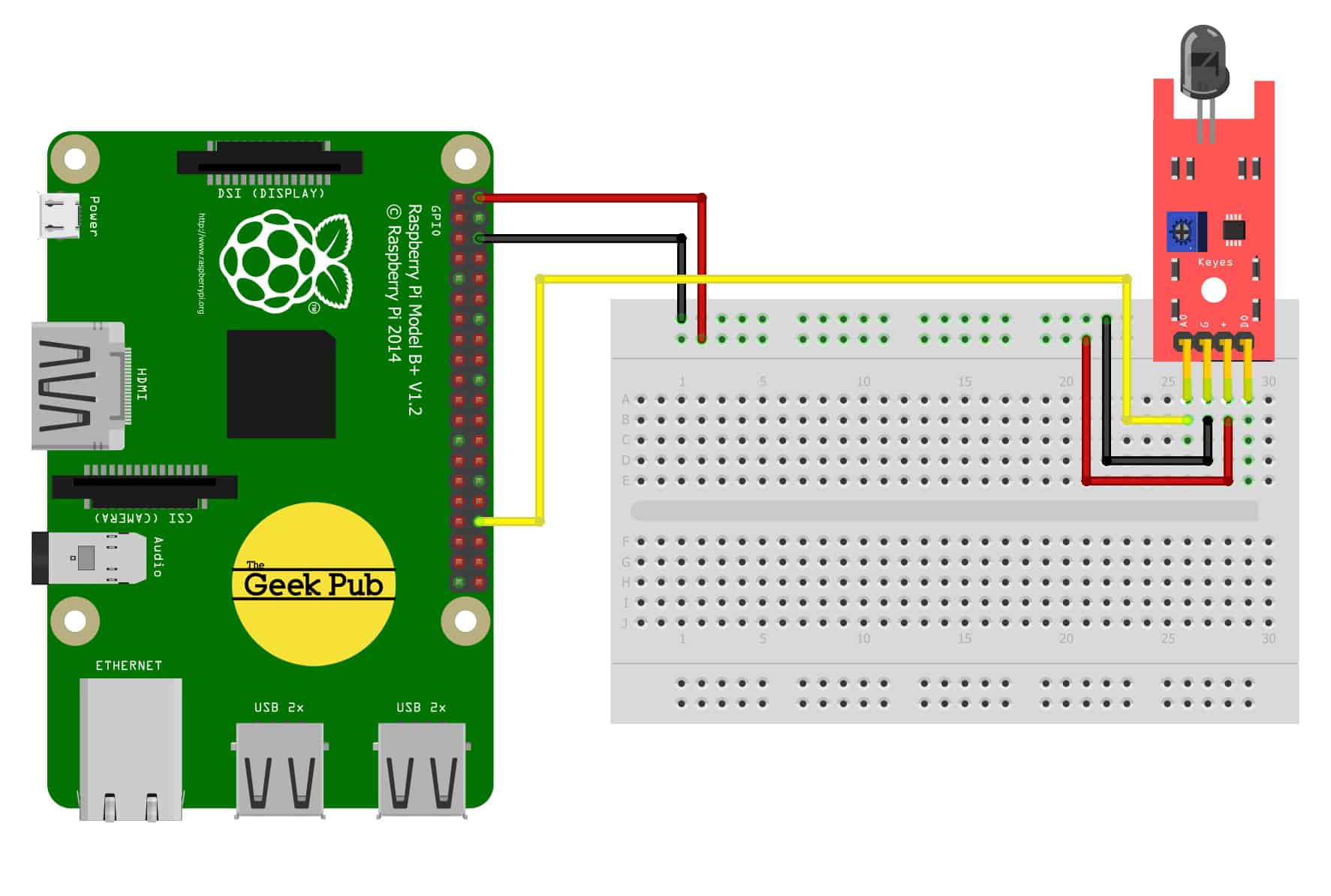
#######################
# Import the needed modules
from Adafruit_ADS1x15 import ADS1x15 # KY-026 library
from time import sleep # sleep library
import math, signal, sys, os # system libraries
import RPi.GPIO as GPIO # GPIO libraries
# initialize the GPIO pins
GPIO.setmode(GPIO.BCM)
GPIO.setwarnings(False)
# initialise ADC (ADS1115)
GPadc = ADS1x15(ic=0x01)
# Input pin for the digital signal will be picked here
Digital_PIN = 24
GPIO.setup(Digital_PIN, GPIO.IN, pull_up_down = GPIO.PUD_OFF)
while True:
#Current values will be recorded
GPanalog = GPadc.readADCSingleEnded(0, 4096, 64)
print ("Analog voltage value: " + analog + "\n")
sleep(500)
We hope this wiki article has been helpful to you. Please leave a comment below if you have any questions or comments, as we try to keep these articles constantly up to date.
If you like our content maybe consider upgrading to Premium. You’ll get access to
One Response
Aren’t you plugging into the ground port for the raspberry pi?