Most orders for IN STOCK items placed by 12PM CST M-F ship SAME DAY. Orders for custom items and prints may take additional time to process.
In this Arduino limit switch tutorial, we’re going to talk about how to use the limit switch within our Arduino projects. The limit switch is a fantastic tool for use in projects that have motion control and automation.
The limit switch can be used to tell the Arduino that a stop point has been reached. For example, if you build a robot with a leg and that leg has reached the fully extended point and makes contact with a limit switch, this feedback can help us make some decisions in our Arduino code.
If this example leg is fully extended and the limit switch is activated our code can know for certain where the leg is position. We can also use this input to make sure that our motor that is responsible for driving the leg stops applying force.
Here’s a handy parts list for this project to get you started. Some of these may be affiliate links. If you use them they cost you nothing but we get a small commission that helps us keep making great content like this.
| QTY | PART/LINK | ||
|---|---|---|---|
| 1X | Arduino Uno | ||
| 1X | USB Type B Cable | ||
| 1X | Solderless Breadboard | ||
| 1X | Jumper Wire Kit | ||
| 1X | Resistor Kit (10K Ohm) | ||
| 1X | LED Kit | ||
| 1X | Force Sensor |

The limit switch has three pins. Common, normally open and normally closed contacts.

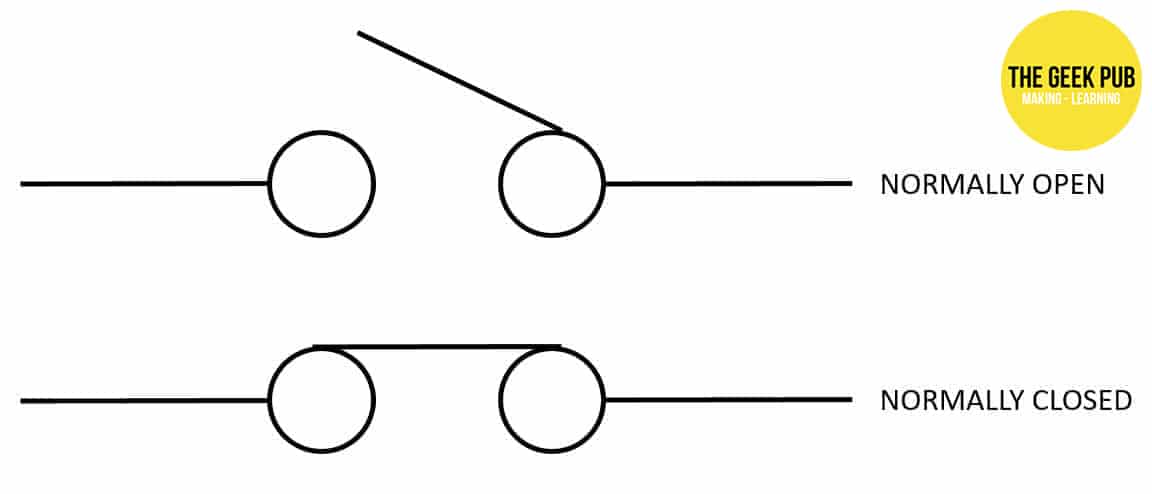
The limit switch is basically a Single Pole Double Throw or SPDT switch. Having a common pin allows us to use it as basically two different switches! In our tutorial we’re going to wire it both ways and provide two separate code examples so you can choose which way to wire the limit switch best works in your projects.
Follow this diagram if you want to wire for normally open operation. This is the most common configuration.
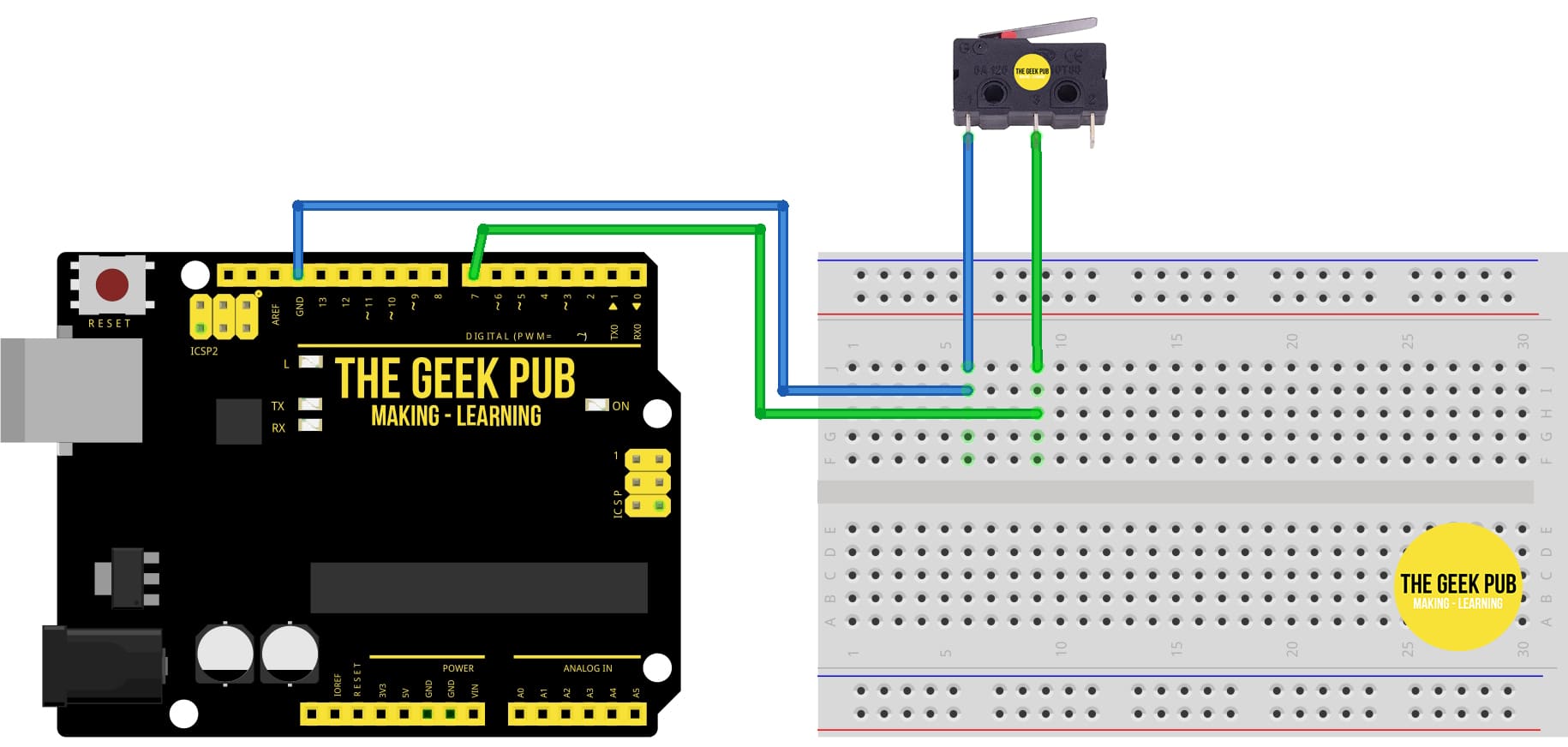
/*
ARDUINO LIMIT SWITCH TUTORIAL: NORMALLY CLOSED
By: TheGeekPub.com
More Arduino Tutorials: https://www.thegeekpub.com/arduino-tutorials/
*/
#define LIMIT_SWITCH_PIN 7
void setup() {
Serial.begin(9600);
pinMode(LIMIT_SWITCH_PIN, INPUT);
}
void loop() {
if (digitalRead(LIMIT_SWITCH_PIN) == HIGH)
{
Serial.println("Activated!");
}
else
{
Serial.println("Not activated.");
}
delay(100);
}
Follow this diagram if you want to wire for normally closed operation.
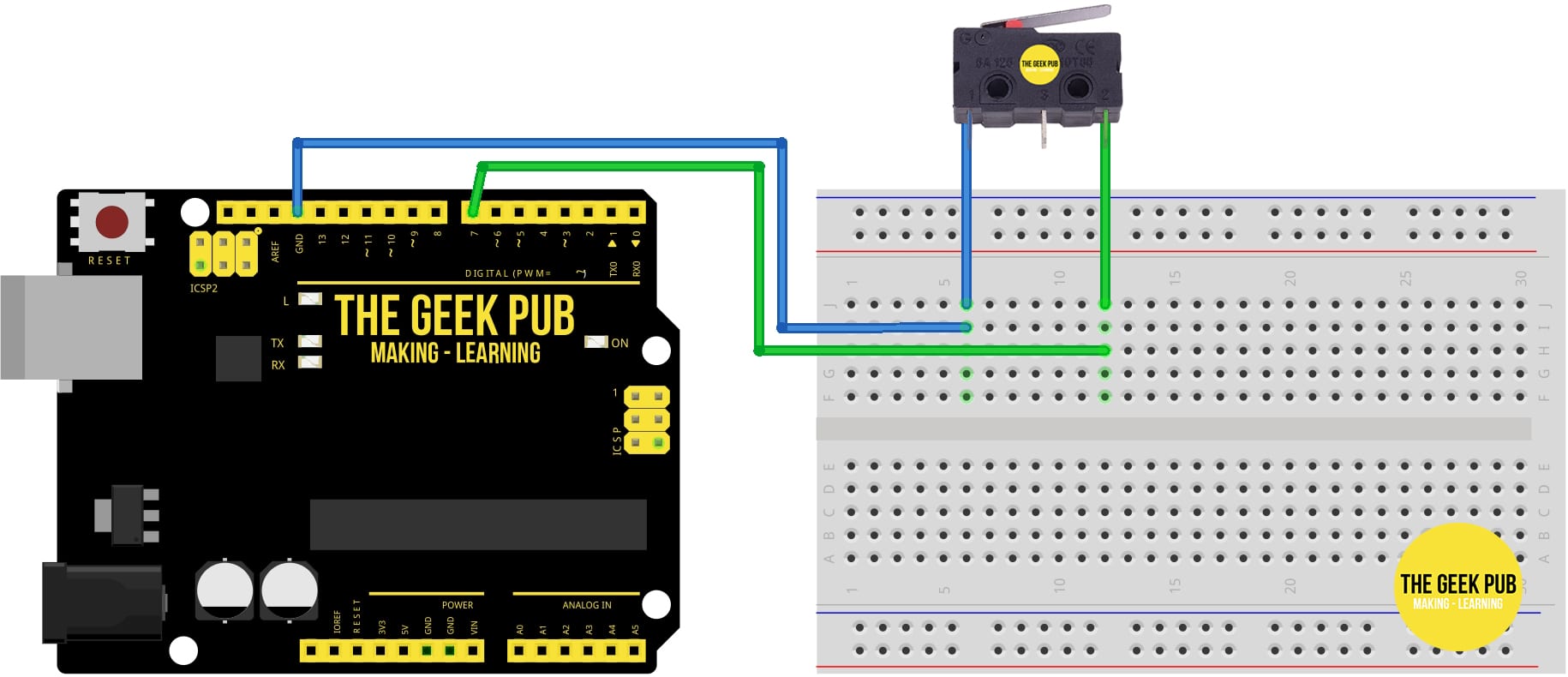
/*
ARDUINO LIMIT SWITCH TUTORIAL: NORMALLY CLOSED
By: TheGeekPub.com
More Arduino Tutorials: https://www.thegeekpub.com/arduino-tutorials/
*/
#define LIMIT_SWITCH_PIN 7
void setup() {
Serial.begin(9600);
pinMode(LIMIT_SWITCH_PIN, INPUT);
}
void loop() {
if (digitalRead(LIMIT_SWITCH_PIN) == LOW)
{
Serial.println("Activated!");
}
else
{
Serial.println("Not activated.");
}
delay(100);
}
Now you know the basics of the Arduino limit switch!
You can now move on to the next tutorial or go back to the index.
If you like our content maybe consider upgrading to Premium. You’ll get access to