Most orders for IN STOCK items placed by 12PM CST M-F ship SAME DAY. Orders for custom items and prints may take additional time to process.
The PiJuice (get it on Amazon) isn’t just a battery for the RPi. It’s an intelligent battery pack solution for your projects. It all started as a Kickstarter campaign way back in March 2015. The PiJuice was so successful that it made a funding level of 1200%! Obviously there was significant demand for the product!
After the Kickstarter ended it took about 18 months to get the product to market, and we think it was worth the wait. I’d been interested in a
So let’s take a quick walk around as part of our PiJuice review. It’s packed with lots of great features.
The PiJuice that I received came with a Motorola BP7X 1820mAh battery. For the cell phone enthusiasts in the crowd, you might recognize this battery as the same one that powers the Motorola Droid 2. The battery is placed in a cradle on the top of the PiJuice board and can be easily removed and replaced effortlessly as needed. In fact, as long you’re plugged in a 5v USB power source you can hot-swap the battery at will. This is great for zero downtime projects!
The PiJuice is considered a “Pi Hat”. It plugs snugly onto the RPi GPIO header, and then provides a new GPIO header (pass-thru) for your projects. Most other hats, breadboard breakout cables, etc. can plug right into the PiJuice GPIO header and work without issue. PiJuice only uses the I2C, Vcc+, and ground pins, leaving the GPIO open for other uses. Since I2C is a shared bus, you can even change the PiJuice’s I2C address to fit your projects.
Just like most Pi hats, the PiJuice also comes with standoffs and nylon screws to firmly attach it the Pi. Finally, the device includes its very own real time clock, which we’ll discuss shortly.
Some of you may already have picked up that the PiJuice is using the I2C bus, and therefore is in communication with the Raspbian operating system. You’ll indeed need to install a couple of pieces of software on your Pi to get the most bang for your buck, but its well worth the tiny effort.
You’ll just need to execute the following command to get the PiJuice software installed:
sudo apt-get install pijuice-gui
This software adds several nice bits of functionality. Packed with power management features, the PiJuice can even be used as a UPS (uninterruptible power supply) for your Pi! The software also adds a nice battery meter icon within the Raspbian GUI, much like you’d expect on a laptop.
Hovering over the icon will display a battery percentage reading.
Right-clicking the meter’s icon will give you quick access to many PiJuice configuration options. Very handy indeed!
Next up on our PiJuice review, let’s talk about batteries. As with any battery based system, one of the first things people ask is “How long does it last?”. Well this is one area where the PiJuice is a superstar. Not because the battery lasts all that long, but rather because they’ve given us a plethora of battery options!
Not only can you replace the Motorola BP7X 1820mAh battery with a larger mAh battery with a quick visit to Amazon, the PiJuice also provides a four terminal screw header for connecting your own external battery. And single-cell LIPO battery can be connected to this header. With the current options available, you could be talking about days of uptime with the right battery and project combos.
If that weren’t enough, there is an additional header on the PiJuice for connecting wind and solar chargers to the system for what could basically be unlimited up-time for projects like weather stations. Pi-Supply sells several solar panel options in their webstore or on Amazon.
Obviously, the operating time you’ll get in your project is going to be mostly based on the load your
That said, we wanted to get an idea of what to expect under different conditions. So we put together a few tests to run the Pi on the included battery under low, medium, and heavy processor loads. Our results turned out to be quite interesting.
I performed three tests using the CPUburn utility with the following results:
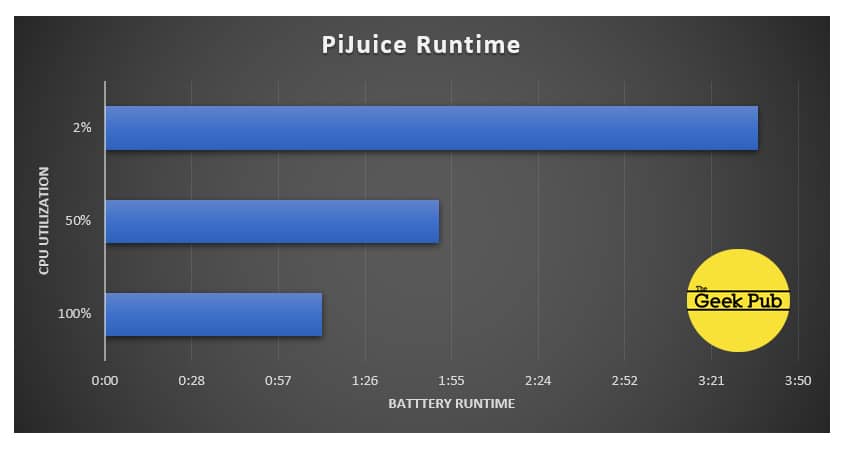
As you can tell, we were thrilled with the PiJuice
Get the PiJuice here:
The thing that sets this device above other options is the fully integrated solution design of the product. It’s packed with features and expandability. Because its integrated into a single device, it also makes it far simpler to use in your project than an external battery. With the PiJuice your project can take advantage of the battery management system to make intelligent decisions. If the PiJuice is running low on power, you can choose to put your project in low power mode, or do less processing until mains power becomes available again. With wind and solar you can have a sustainable off grid system, something that would be much more difficult without the tight product integration.
If you like our content maybe consider upgrading to Premium. You’ll get access to
6 Responses
5
Just ordered one of these! I can not wait to get it. I am building a remote mounted camera that is solar powered. This should keep the Pi running during cloudy times! WIN!
Same. Only I am using mine as a weather station battery backup.
Does this also work for the Arduino?
Nope. Only the Pi.
How about the Pi 5? Is there a battery soulition?